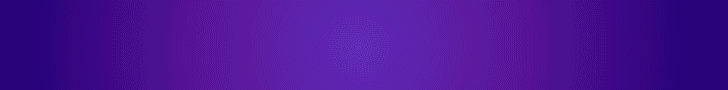Microsoft released a public preview of its overhauled Teams communication app on Monday. The new Teams app will allow users to join meetings, launch and install apps, and swap between chats and channels twice as fast as previous iterations. The speed boost will also use 50% less memory and 70% less disk space, according to Microsoft.

In addition, users collaborating across multiple organizations will have added support and the ability to sign into — and receive notifications for — multiple accounts simultaneously, as well as simplified IT management and enhanced data security.
In a blog post, the tech giant said user feedback directly informed the app’s new design.
“New Teams is built on a foundation of speed, performance, and flexibility, to help you save time, and work together more efficiently,” the blog post read.
How to download the new Microsoft Teams app
According to Microsoft, if you’re part of the public preview program, you’ll have immediate access to try the new Teams app. If you’re in the Target Release program, you can try the updated Teams next month. Otherwise, your administrators will need to opt in and select which users can try the new Teams.
1. Launch Microsoft Teams on your Windows device.
2. Toggle on Try the New Teams at the top of the screen.
3. Click Get It Now when prompted to begin the download.
4. Allow Teams to reboot before use.
You can also switch back to Teams Classic by toggling off New Teams. If you swap to Classic Teams during a call or meeting, you’ll be disconnected.
To adjust your notifications, open Settings and More. Choose Settings>Notifications>Open Windows Notification Settings. To add another account to your Teams app, click your profile picture in the top right and choose Add another work account.
What’s next
Not all of the new Teams features will show up during the public preview release, according to Microsoft. Teams users can look forward to third-party apps, line-of-business apps, advanced calling features like reverse number look up and call queues, as well as advanced meeting capabilities like breakout rooms and presenter options.
For more on Windows, check out how you can get Microsoft 365 for free and where you can still buy Windows 10.