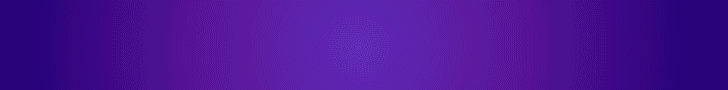Andrew Grush / Android Authority
Starlink first hit the scene in 2019, though it was a pretty limited beta at the time. As someone stuck with Hughesnet and LTE as his only option for getting online, I was already sold on the idea of Low-Earth Orbit satellite internet. Unfortunately, I was too slow to sign up and soon found my only choice was to join a waitlist. It was estimated I’d be waiting at least six months to a year. Sound at all familiar? If you’ve been waiting for Starlink but don’t currently have access, I implore you to consider Starlink Roam.
Starlink Roam, previously known as Starlink for RV, is designed with travelers in mind. Don’t let that fool you. Starlink Roam can make for a decent home internet option, just as long as you know what you’re getting into.
Starlink Roam vs Residential: What exactly is the difference?
There are a few different Starlink plans, but Starlink Residential is the standard internet option for most users. It will set you back $120 a month. It offers advertised speeds of up to 220Mbps and is prioritized over options like Starlink Roam. The only catch is you can’t move it; it’s designed for a fixed address. However, it is possible to add Roaming for an extra charge.
Although I don’t personally have Starlink Residential, my sister lives only an hour away and does have the service. This is handy as it allows me to perform tests better comparing Starlink Roam vs Residential since both dishes are in roughly the same area. My sister has been using Starlink for over a year and has had pretty solid service. Every time I visit, I perform a new set of tests to see how things are going for her.
Starlink Roam has somewhat inconsistent speeds, and yet is still one of the best choices for those in remote areas.
Consistently I find the service gets around 100-150Mbps during non-peaks, with occasional highs in the 150-250Mbps range. When I visited the peaks? Things do get slower, admittedly. Still, it’s been around 50-120Mbps even then. The bottom line, Starlink Residential performs pretty closely to standard cable internet, just with a little more variance during peak hours.
But what about Starlink Roam? Starlink Roam was originally introduced as Starlink for RVs and is meant to be taken anywhere within the US without any extra fees. This service costs a pretty staggering $150 a month, which is a $20 premium over Residential.
You don’t need to specify a home address, but you also only get “best effort” service everywhere you go. In other words, Starlink makes no exact promises on what speeds you may get. That means you’ll get less consistency and pay more for it. And yet, that’s exactly what I do and have done for a year.
It might be hard to understand why I’d be willing to pay $20 more for worse service despite not taking advantage of Starlink Roam’s ability to roam more than once in a whole year. That’s why you need a little background. Let’s take a look at my life before Starlink.
My life before Starlink Roam: Hughesnet, Visible, and a lot of patience

Andrew Grush / Android Authority
In 2018 I made the move from a small town in Nebraska with reasonably decent cable internet to a forested acreage in the middle of Missouri. I knew at the time I’d have to switch to satellite. I also knew about latency issues and other potential problems. Still, I swore that 5th gen Hughesnet had high enough speeds that I could make it work.
As a tech nerd, I should have absolutely known better than to think I’d be happy with Hughesnet, but the place I was renting was an absolute steal, and I was willing to compromise. Less than six months after the move, I’d come to a realization that had been obvious to everyone else already: satellite internet isn’t very good.
I had expected slow speeds and some buffering. I knew I’d have to manage my data carefully. But I thought if I did it all right, I’d still be able to make it work. But streaming barely functioned. Netflix and Amazon Prime did okay as they required lower bandwidth, but services like HBO Max were practically unusable. Even YouTube could take literally a minute just to load a low-resolution video.
Technically the Hughesnet promised 25Mbps speeds should have been good enough. When I lived in Nebraska, my internet was around 25-35Mbps. So it wasn’t a major drop. That is, until you factored in latency. While Spectrum had latency around 10-20ms, Hughsnets saw around 675-715ms. Latency really can make or break your internet experience.
Many of us in remote areas have to cobble together makeshift solutions to still enjoy online life.
The cap was also a pain. Spectrum also had a cap, I believe around 2TB. I never hit that. I can’t say the same for the 50GB cap on Hughesnet. Technically it was 100GB, as you got a bonus 50GB that could be used during the hours of 2 am and 8 am, but I digress. The limited cap meant I had to ration out internet access. This was easier when I first moved, as my oldest child was only nine. However, it became much harder in the following years.
Hughesnet wasn’t all bad. For downloading games, the speeds were okay enough. Not great, but I could download a game in a half day or less. Working from home was perfectly fine too. Really anything that wasn’t streaming or gaming related seemed to be at least passable.
The problem was that I had been a cord-cutter since long before it was cool. Yet, for the first time, I was forced back to network TV, via Dish Network. For a family of five, Hughesnet just wasn’t capable of handling cord-cutting. Instead, we’d reserve streaming TV for a special occasion like movie night.
This whole “compromise” style of internet use was tiring, but I did adjust. Still, I wanted more. A semi-solution came in 2020 when I got Visible phone service with unlimited hotspot access. Despite only getting around 2-9Mbps due to my wooded surroundings, Visible was a massive step forward. It really proved the “latency is more important than speed” argument for me.
While Visible only streamed in spud quality (480p or sometimes a bit less), I could finally do it without massive buffers every few minutes. Amazon Prime and Netflix actually worked quite admirably with Visible. Even services like HBO Max were finally passable.
Between Hughesnet and Visible, I’d finally found a “good enough” solution that allowed me to cut the cord once more and return to a more internet-centric lifestyle that I’d had to avoid for the first few years after I moved to Missouri. The only downside? I was paying nearly $200 a month for internet between the two options! And it still wasn’t ideal!
Starlink Roam: My experiences with over a year with Starlink for RV
Now back to Starlink Roam. When the Starlink for RV plan was announced and available immediately, I was super excited. I knew speeds would likely be inconsistent, but hopefully, it was better than what I had going on. In the early days I was blown away by the speeds, easily getting 75-125Mbps download speeds. For someone that had previously considered LTE speeds of 10Mbps good enough, this was a huge upgrade.
As you’ve likely heard, Starlink has quickly amassed more customers than its growing network can handle. As a result, the average speed has dropped considerably. I have felt it a few times. After about three months of great speeds, my speeds started to settle in the 40-80Mbps range and the 20-30Mbps range during peaks. From there, they’d continue to drop.
Starlink Roam changed the way I used the internet and allowed me to re-cut the cord from cable TV.
Six months in, I was seeing around 15-50Mbps during most of the day, with 25Mbps being the most common. During peaks, it would drop to around 8-12Mbps. I was starting to get a little frustrated by this, as videos were starting to buffer more and more at night. Still, it was at least as good at night as my old solutions, and 99% of the time, it was much better.
Then something happened. Magically, after a few weeks, the speeds went back up to what they’d been averaging before (40-80Mbps during non-peaks, 20-30Mbps during peak.) Since then, I’ve repeated this cycle a few times. Likely this is a result of new satellites coming online as well as just general improvements in Starlink’s network.
The end result is that I have never seen lower than 8Mbps on Starlink Roam, and most of the time, it’s at least 15Mbps. During my work day and other less busy periods, the speeds are basically nearly cable internet quality. Could it get slower? Yes, but unless it gets below 5Mbps, it might still be one of the better options I have, merely because it has no cap.
Should you consider Starlink Roam or wait for Residential access?

Starlink Roam is still a compromise unless you live in an open cell, which in that case, you’d probably just get Starlink Residential. Regardless, it’s the best compromise I’ve found. It’s also at least $50 less than my old service, and I’m actually able to use my streaming services enough to make them worth subscribing to.
Likewise, you shouldn’t use Starlink if you live in a city, as let’s save that bandwidth for those that have no better options!
If your only choice is low-quality LTE or a traditional satellite internet provider? Starlink remains a no-brainer. I’ve had a way better time with it than I did with Hughesnet or Visible. Of course, some of you might already be on the waitlist for Starlink Residential.
In that case, is it worth paying $599 for Starlink Roam, knowing you’ll have to buy another dish to use the Residential service? Honestly, yes. But only if you can afford to drop the cash. Had I continued to wait for Starlink Residential, I would have spent the last year stuck with internet service that just didn’t keep up with my lifestyle.
Is Starlink Roam worth using as a home service?
21 votes