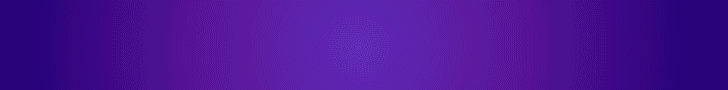Many people, especially our readers, use the Android OS every day as they interact with their Android phones and tablets. But it can still be hard to stay abreast of the latest version of Android. Changing the naming convention from the likes of Marshmallow and Nougat to Android 12 and 13 has made it a bit more straightforward, but you might still be left wondering.
So what is the latest version of Android? We’ll bring you up to date.
QUICK ANSWER
The latest full version of Android is Android 13, but Android 14 Beta 2 is now widely available to try.
What is the latest version of Android, and when was it released?

Edgar Cervantes / Android Authority
The answer isn’t quite as simple as you might expect. At the time of writing, the latest full version of Android is Android 13, which was released in August 2022.
However, Android 14 is in its Beta stage, and many users can already try it. The first developer preview of Android 14 was launched on February 8, 2023, and on May 10, Google unveiled Android 14 Beta 2 at its I/O developer conference. You may have missed it amid the hardware announcements and AI demonstrations.
The second Beta version of Android 14 is available on several phone brands, not just Google Pixel phones. It isn’t the finished product, and some users — most notably, Samsung owners — can’t access it yet, but it’s well on its way to a full release later in 2023.
How to check your phone’s version of Android
You can check your phone’s version of Android easily through the settings menu. The exact steps will depend on which handset you have, but the process of finding it is pretty similar on all Android devices.
These steps show how it is done on the OnePlus 10 Pro.
- Go to your Settings menu. This could be accessed via the app widget or through the pull-down drawer, as in the screenshot above. It’s usually represented by a cog icon.
- Scroll down until you see the About phone or About device option and tap it.
- Scroll down this next page until you see Android version, and you should see a number next to it to indicate which version you have. By tapping this button, you’ll also see the last Android security update you have installed.
How to update your phone to the latest version of Android

Ryan Haines / Android Authority
You’ll see your current operating system version by following the steps above. For an Android phone, this is likely to be the OEMs system on top of an Android version, such as OxygenOS on the OnePlus devices. By tapping this version, you can then press Check for updates and proceed to install the latest version of Android. You can check out our dedicated guide on how to update your phone to the latest version of Android.
Why can’t I update my phone to the latest version of Android?

Adamya Sharma / Android Authority
While Google releases the latest Android version on a schedule, it is up to the individual manufacturers to work out when they are going to push the updates to their users. If you can’t update your phone to the latest version, it might be that your OEM hasn’t released its bespoke update yet.
If you own an older handset, another possibility is that you are not due to receive any more updates. Each device is only due to receive a set amount of Android updates, so if you hold on to your handset for long enough, it will eventually stop getting updated.
For example, the Samsung Galaxy S23 was released earlier this year, and Samsung has committed to four software updates for the series. That means Android 14 will be its first update, and Android 17 will be the last, likely in 2026. If you still have this device in 2027 when Android 18 comes out, you won’t be eligible to receive it.
FAQs
This is slightly subjective, but most experts would agree that Android 13 is a good upgrade. It introduced a new design language called Material You, improved privacy controls, support for new Bluetooth audio codecs, and a whole host of new features.
The full version of Android 14 is not out yet, but Android 14 Beta 2 is available to try on many devices.