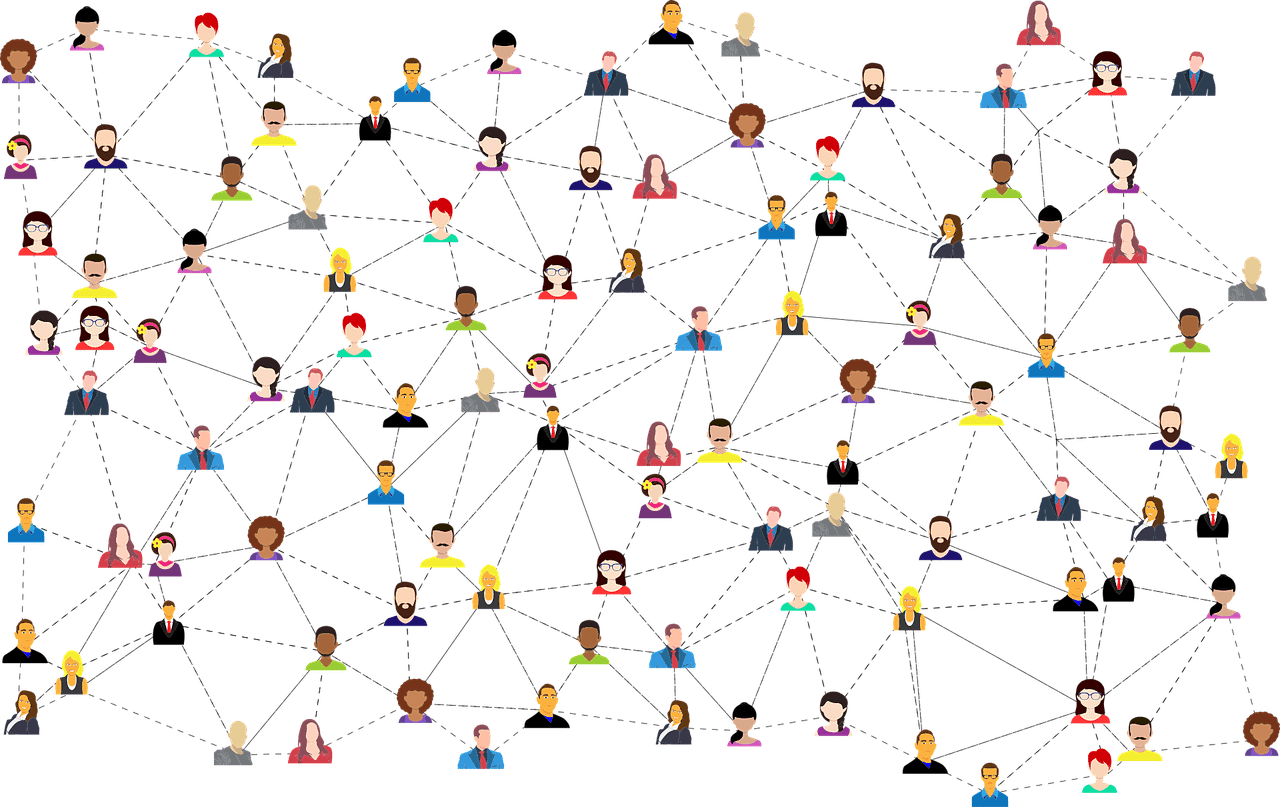Write a Content Post That Specifically Promotes an Offer
Some of the blog posts you publish are intended to share valuable content to build trust with your audience. Others may focus on promoting a product directly.
A strategy that combines both approaches is to have useful content while also showcasing a specific offer.
If you’ve ever come across an “advert” in a magazine or newspaper, you’ll know that these paid advertisements are designed to resemble articles.
They work so effectively because they blend in seamlessly with the content people want to read.
By providing valuable information, they engage readers all the way to the advertisement, often cleverly placed at the end of the article.
You can apply a similar concept to your blog by creating posts that not only provide valuable content but also promote specific offers.
For instance:
– Write an article on preparing a feast for a special occasion, incorporating affiliate links for cookware suitable for large-scale cooking.
– Share tips on training a dog to come when called, including an affiliate link to a dog-training resource.
– Offer guidance on different ways to style hair, emphasizing the use of hair extensions and including an affiliate link to purchase them.
– Provide insights on saving for retirement, along with an affiliate link to a recommended retirement savings book or ebook.
– Create a post about making money through buying and selling antiques on eBay, with an affiliate link to the platform.
By integrating valuable content with promotional offers, you can engage your audience effectively and drive conversions on your blog.
Post a Review
When it comes to writing product reviews, it’s essential to do your keyword research to attract traffic.
People often search for reviews of specific products, so providing them with valuable information can drive more visitors to your site.
However, it’s not about attracting new readers – your existing audience also values your reviews.
They trust your opinion and rely on you to provide honest assessments of products in the market.
To craft a compelling review, start by actually using the product yourself.
While some may attempt to take shortcuts by summarizing sales letters or borrowing from other reviews, your audience is seeking your unique perspective.
By experiencing the product firsthand, you can offer an authentic and valuable review that resonates with your readers.
Crafting an engaging title is essential for capturing readers’ attention. Instead of a bland “[Product Name] Review,” you can create curiosity with titles like
- Unveiling the Reality of [Product Name]
- Essential Insights for [Target Market Member] on [Product Name]
- Discover Seven Surprising Facts About [Product Name]
Start your review by summarizing the key points.
Begin by giving a brief overview of the product and its main features. Highlight a couple of the product’s strengths and mention a downside or two.
Close the first paragraph by stating whether or not you recommend the product.
While it’s important to provide a quick summary, it’s also crucial to maintain reader interest.
Keep your audience engaged by teasing unique aspects of the product that will be explored further in the review.
For example, hint at a special feature that sets the product apart from others.
In the next step, it’s important to provide a thorough and honest review of the product, highlighting both its strengths and weaknesses.
Sharing your personal experiences with the product including any results you achieved, you can build trust with your audience.
Remember to include any flaws or shortcomings you encountered, as this will add credibility to your review.
Sharing both what you liked and disliked about the product will lead potential buyers make an informed decision.
In the final step, it’s time to reinforce your overall opinion on the product. Whether you recommend it or not, make sure to clearly state your stance once more.
If you do recommend the product, highlight its key benefits to remind why it’s worth their consideration.
Encourage them to take action by clicking on the link provided to make a purchase.
Written reviews are effective, especially when accompanied by visuals like screenshots.
However, video reviews offer a deeper look at the product, allowing viewers to visualize owning it themselves. This visualization often leads to a purchasing decision.
Get a Guest Article from the Product Owner
Picture this: Imagine a scenario where all the hard work is done by someone else, and you reap benefits with a generous 50% (or more) share of the profits.
Seems like a piece of cake, doesn’t it?
Well, that’s the beauty of enlisting a product owner to whip up an article for you. They put in the effort to craft the content, while you get to slip in your affiliate link.
This way, every time a purchase is made through your link, you earn a commission!
But wait, there’s more: Having well-known expert (possibly a niche “celebrity”) contribute a blog post to your site can work wonders for your blog’s credibility.
By aligning yourself with experts, others will naturally assume you’re an expert as well! It’s a smart and swift way to establish yourself as a reputable figure in any niche.
For a handy email template you can borrow, just consider the example below:
The Email Swipe
SUBJECT: [Name], I’d like to feature you on my [name of niche] blog…
Dear [Name],
My blog readers want to hear from you! If you have 15 minutes, then I’d like to introduce you to [number] potential prospects.
Here’s the scoop…
My readers are hungry to know more about [a solution to a niche problem]. Obviously, the best solution on the market is your [name of product].
If you check your records you’ll see I’m already actively promoting your product. But I think I can get you even more sales if you agree to write a guest blog post on [url of blog].
All you have to do is write a short article that answers the question, [pressing niche question]. Then I’ll post your article with your byline and my affiliate link.
You should enjoy more sales within hours.
Hit reply and let me know if you like the article topic or if you’d prefer to write on [another niche topic] instead.
Thanks in advance!
Sincerely,
[Your Name]
[Your Link]
Interview the Product Owner
Want a clever shortcut that lets you reap the rewards without breaking a sweat? Here’s a nifty way to leverage the expertise of a product owner:
1. **Share the Spoils:** Enjoy a slice of the profits while basking in the glow of being linked to a niche authority.
2. **How It’s Done:** Instead of coaxing the product owner to craft an article, consider hosting a webinar where you interview them.
Towards the end of your chat, slip in a mention of the product (with your affiliate link, of course).
Here’s a breakdown of the process:
Step 1: Arrange a webinar using platforms like Zoom.
Step 2: Invite product owners to participate in a live webinar session.
Pro Tip: Feel free to tweak the email template provided earlier. This time, you’re pitching the idea of an interview instead of an article.
Request their presence for a 30, 45, or even 60-minute session.
Step 3: Promote the upcoming free webinar on your blog and other channels. Encourage the product owner to spread the word among their subscribers and readers.
Step 4: Capture the live webinar. Most platforms offer a recording feature that yields an MP4 file. If you have the gear to make a backup recording, go for it.
Step 5: Share the downloadable video on your website. Pass it on to the product owner for distribution on their platform as well.
Make sure to gather plenty of valuable content during the call.
Avoid turning it into a pitch-heavy session, as nobody enjoys being bombarded with advertisements for an hour or so.
However, if you provide your audience with helpful and engaging content that leaves them wanting more, they will be more than willing to hear out your pitch towards the end of the call, where you can guide them on how to access additional information.
Use Text Ads
Not all of your promotional efforts need to be crammed into your blog posts. There’s ample room all around your blog where you can sneak ads.
You can even spice things up by using ad scripts and plug-ins to figure out which ads bring in the most clicks (so you can showcase those top-performing ads more often).
If you’re to boost your ad clicks, there are couple of key steps should take:
1) Tailor your ads to your audience.
The more specific and relevant your ads are, the higher the chances of getting a positive response.
For instance, you’ll likely see better results if you advertise copywriting books on copywriting blogs (rather than just throwing in ads for generic “make money” books).
For example, placing an ad for “poodle training tips” on a poodle-centric blog is more effective than a generic “dog training” ad.
Pro Tip: If your blog is divided into different categories and subcategories, make sure to display ads that directly relate to those topics.
2) Experiment with the appearance of your ads.
Many bloggers have discovered that designing text ads to blend in with the content increases their click-through rates.
Advertisements that resemble regular content tend to grab more attention, as readers tend to overlook traditional-looking ads due to “ad blindness.”
Will this strategy work for you? The only way to find out is by testing it yourself.
3) Write captivating ads.
You’ve identified your target audience and selected relevant, tailored ads.
However, you won’t see a surge in clicks (let alone sales) if your ad copy isn’t engaging enough.
When crafting a short ad, remember that the main objective is to grab the reader’s attention and entice them to click.
This means focusing on creating a catchy headline and a persuasive body that highlights a significant benefit.
Avoid the temptation to sell the product within the limited space of the ad – save that for the landing page.
The key is to make the reader curious enough to take that next step and click on the ad.
Let’s look at some examples…
Are You Poisoning Your Baby?
New research reveals “safe” foods are actually toxic to your child. Click here now to find out if your baby is really safe…
Obviously, the above ad works on shock and curiosity. But if you had a baby, would you click through? Probably. It’s a pretty emotionally charged ad.
Tip: Just make sure if you use an emotionally charged ad that there’s a “payoff” when the reader clicks through. In other words, don’t use a misleading or deceptive ad.
Another example:
Former Waitress Strikes it Rich
Waitress goes from $7.50 an hour to $750,000! Click here to get the free report that shows you how she did it – and how you can too!
This particular ad would work well for an affiliate link that points to a squeeze page for a free report.
Use Banners and Buttons
Hey there! If you’re looking to spice up your blog and attract more attention, don limit yourself to plain text ads.
Consider adding some banners, buttons, or other graphical ads to the mix.
When it comes these visual ads, the key is to test them out. For example, some people claim that flashy, blinking banners are often ignored due to ad blindness.
But hey, whether that holds true for your blog or not, you’ll never know until you give it a shot! You can use an ad rotator to evenly showcase your ads.
Most affiliate product vendors offer ready-made banners and buttons for their affiliates. But if yours doesn’t, don’t hesitate to reach out and ask for them.
Alternatively, you can always create your own eye-catching graphics.
Here’s a quick guide on how to do it:
Step 1: Head over to a budget-friendly stock photo site like Pixabay.com and pick out some attention-grabbing images.
Faces, babies, money, cute animals – these tend to work well because they trigger an emotional response in people.
Just make sure the image relates to what you’re promoting.
Step 2: Use a graphics program such as Photoshop™ or the free Gimp.org to bring your banner to life.
Note: While standard banner sizes like 125 X 125 pixels, 120 X 24 pixels, 468 X 60 pixels, etc., are common, don’t feel restricted by them.
Experiment with nonstandard shapes like ovals, octagons, and more. Who knows, you might stumble upon a winning design that stands out from the crowd!
Step 3: Don’t forget about the copy! Even though you’re working on a visual ad, the words you choose play a huge role in convincing people to click.
Check out our previous tip for some guidance on crafting compelling ad copy.
Give Away a Freebie
Giving away a quality freebie serves a few key purposes:
Firstly, it can help you grow your email list by offering the freebie in exchange for an email address.
Alternatively, if your goal is to increase the viral reach of your freebie, you can simply give it away and encourage others to do the same.
You can also insert a link within the freebie to direct recipients to your newsletter sign-up page.
Secondly, a valuable freebie can help you establish trust with your audience. People are more likely to make purchases from those they trust.
By offering a freebie that addresses a common problem, you can build credibility and ultimately drive more sales.
Finally, a well-crafted freebie can be a source of income. By including affiliate links within the freebie, you have the opportunity to earn money.
It’s a win-win situation where you provide valuable content while also generating revenue.
In essence, offering a useful freebie with some information can be a strategic move to achieve multiple goals simultaneously.
If you’re in the business of promoting a guide on marathon training, consider offering a complimentary resource outlining the initial two weeks of training.
This, potential customers get a taste of what to expect before diving into the full training program available in the guide.
On the other hand, if your products are relevant to marathon runners, such as quality shoes, you could provide a detailed report including training tips along with affiliate links to recommended training gear.
This way, you not only offer valuable information but also direct them to products that can enhance their training experience.
When deciding on what kind of freebie to offer, there are a few key factors that come to mind. Firstly your freebie should address a common issue within your niche.
Secondly, it should be something that is in demand. Lastly, it needs to have real value, something that people would be willing to pay for.
A helpful tip to determine what people want is to see what they are already purchasing.
One way to do this is by exploring categories on sites like ClickBank.com related to your niche.
By creating a condensed version of a popular product and giving it away, you can provide value to your audience.
You could even focus on a single topic from a bestseller’s table of contents to create your freebie.
Another important aspect to consider is the format of your freebie. Take a cue from your target market – what types of products are they currently investing in?
Align your solution with a format that is already appealing to them. This could include text-based freebies like eBooks or reports, audio content such as interviews or audio books, live webinars, videos, software tools like WordPress plugins or keyword tools, and other resources that cater to your niche.
Craft Appealing Titles for Important Posts
When it comes to blogging, one thing you can’t skimp on is creating killer titles for your posts.
And when it comes to those high-priority posts, you’ve got to put in that extra grease. Let me break down for you…
Your title is the bread and butter of your post. The better it grabs attention, the more eyeballs you’ll have glued to your content.
And we all know what that means – more clicks your links, more cash in your pocket! You catching my drift here?
Picture this – your audience is speed-reading through titles, hoping to stumble upon something that piques their interest.
Whether they actually dive into your post hinges on how captivating your title is.
Let’s say your audience is scanning through titles and spots one labeled “Dog Training.”
Do you think that’s gonna make them drop everything and click away?
Not a chance. It’s more likely to send them on a search for a cozy blanket and some shut-eye. Keep reading for some title inspiration that hits the mark.
Now consider some of these bland titles reworked into eye-catching titles:
“Dog Training”
“The Seven Training Secrets Your Dog Trainer Doesn’t Want You to Know!”
“Making Money”
“The Truth About Making Money Online!”
“Overcoming a Fear of Heights”
“How a Guy Who Was Deathly Afraid of Heights Overcame His Fear to Become a Pilot!”
“Save Grocery Money”
“The Secrets of Saving $247.89 On Your Grocery Bill Every Month!”
“Learn to Paint”
“How to Paint Masterpieces like Picasso… Even if You’re Colorblind!”
Link to Your Strongest Blog Posts
Have you ever noticed that some of your blog posts get way more attention than others?
It’s like some posts are the life of the party while others just sit in the corner, sipping their drink unnoticed.
And as you keep churning out new content, the older posts start to fade into obscurity, buried deep in the archives of your blog.
It’s like they’re ghosts haunting your website, unseen and forgotten.
But fear not, there’s a solution to this conundrum – promote your top-performing posts!
One nifty trick is to create related posts that shine a spotlight on your high-flying content.
These related posts can directly link back to your star post, encouraging readers to click through and give it some love.
You can even jazz up your new post with a handy “resources” section at the end, guiding readers to your most popular content.
So, don’t let your golden posts fade into oblivion, give them the attention they deserve!
Let’s say you have a super popular post on your diet blog that outlines a basic nutrition plan.
To keep the momentum going, you could create other posts on topics like why sugar gets a bad rap, the importance of staying hydrated, or how to nail your daily calorie intake.
When you sprinkle in links back to that original nutrition plan post, you’re creating a seamless flow of related content that keeps your readers engaged.
On the flip side, if your homeschooling blog has a top-performing post all about crafting the perfect lesson plan, you can expand on that theme by writing posts on creating stellar earth science and math lesson plans.
By directing your audience back to the original lesson plan post, you’re offering them more valuable insights and strategies.
But here’s the kicker: don’t just drop a link and call it a day.
Give your readers a compelling reason to click through by adding a little teaser or advertisement at the end of your post.
Make them curious and eager to dive deeper by saying something like, “Click here to uncover the insider secrets that top homeschooling moms swear by when it comes to lesson planning.”
Create an Evergreen Tip of the Week List
So, I was talking earlier about the importance of creating a post that highlight specific offers.
Here’s a cool idea related to that: why not put together a list of weekly evergreen tips that also promote those offers?
A weekly tip not only gives you the chance to showcase a new offer every week but also keeps your audience coming back for more.
Let’s break it down a bit: Evergreen tips are just what they sound like – timeless and proven to be effective. They won’t go out of fashion or become outdated.
They’re solid advice that will be just as relevant a year from now as it is today.
For example, suggesting a trendy new supplement for weight loss wouldn’t be considered evergreen since its effectiveness might be disproven later on.
However, providing tips on healthy eating and exercise is a timeless approach.
For instance, recommending cutting back on dessert to reduce calories is an evergreen tip because it’s always good advice.
It worked yesterday, it works today, and it’ll work tomorrow.
Just a heads up: even if the product you’re promoting is brand new, avoid labeling it as such or mentioning its recent release.
Using terms like “brand new” or “just released this week” can make your content seem dated, which goes against the evergreen concept.
If a reader stumbles upon your blog and sees you talking about a product from three years ago as if it’s fresh, they might think your tips are outdated.
All you need to do is set up a section on your blog’s homepage dedicated to your weekly evergreen tips.
You could create a specific category for them (like “Weekly Weight Loss Tips”) or just make sure they’re prominently displayed.
Then, each week, share a new evergreen tip.
You can offer practical advice with a hint of mystery or provide step-by-step instructions that require a specific product purchase for full implementation.
Create a Featured Space for a High-Converting Post
So, in our previous Evergreen Tips strategy, we delved into one clever method to attract more attention to your topforming posts – promoting them through other posts.
But wait, there’s more! Another effective tactic is to give your highest-converting post a permanent, featured spot.
Now, let’s talk about how you can achieve this If you’re working with WordPress, here are three nifty ways you can try out:
First off, consider turning your high-converting post into a “page” on WordPress. Then, craft a tantalizing image and link it to this page from the front page of your blog.
Some theme layouts offer the option to make specific posts permanent, ensuring they always grace your front page.
This approach is highly recommended as it places the post right in front of your audience’s eyes.
Another approach is to create a teaser paragraph and display it in your sidebar, alongside a link to the high-converting post. (Quick note: When I say teaser paragraph, I mean sharing the opening lines of the post and/or providing a compelling reason for readers to click through and read the full post.)
Pro Tip: To add some extra flair, you can utilize a rotator plugin to cycle through a selection of your highest-converting posts.
Head over to the WordPress.org “Plugin Directory” and search for “rotate” to discover some handy and free plugins you can use.
List Resources at the Bottom of Your Posts
Selling information products opens up endless promotional possibilities with each blog post you create.
A simple strategy to capitalize on this is to include a couple of “recommended resources” at the end of your posts.
These recommended resources are essentially affiliate links to relevant products.
A helpful tip to switch things up is to not only share a list of recommended products but also include links to your previous articles, especially those that have a proven track record of converting well.
Also, instead of “Recommended Resources,” you can also test out other phrases such as:
- “Further Reading”
- “For Further Reading”
- “Recommended Books”
- “Resource Suggestions”
- “Product Recommendations”
- “More [topic] Solutions”
- “My Favorite Solutions”
- “My Favorite Related Books”
- “Here are the products I use and recommend…”
Share a Case Study
If you’ve established a solid rapport with your potential buyers, they’ll trust you.
This trust translates into a warm reception for your product reviews and pitches, resulting in high conversion rates.
However, the catch is this – without actually trying the product yourself, your review may end up lacking substance.
At its worst, your review for a book might sound something like this: ” book! Fast read! Awesome ideas! Can’t wait to try it!”
Let’s be honest, that’s not much of a review.
On a side note, if you happen to be an expert in the field you’re better equipped to evaluate a product (even without firsthand experience).
For instance, a seasoned copywriter can discern whether a copywriting book offers valuable insights on crafting headlines or if it’s just filled with fluff and theory.
The expertise of such individuals lends credibility to their opinions and reviews.
Yet, when it comes to promoting nonfiction information products, your readers likely care more about whether the information is effective than if the product reads like a novel by Stephen King.
They want to know if the information will address their problems and produce results. Even if both you and the vendor claim it will, they seek tangible evidence.
This is where a compelling case study can make a difference. Instead of simply providing a review, you can use the product yourself and track your outcomes.
If the process is time-consuming (such as weight loss, ranking on Google, or acquiring a complex skill), you could create a dedicated section on your blog to update readers regularly on your progress.
For tasks that only require a few hours or days (like candle-making), a single blog post detailing your experience and showcasing the results should suffice.
A helpful tip: Instead of just describing your progress and the steps taken, offer concrete proof. Include photos, videos, measurements, and other supporting evidence.
Here are a few ideas of case studies:
Selling a recipe book? Hold a dinner party and make the meal using a couple of the recipes. You’ll talk about how easy or hard it was to make the meal. You can include videos and other testimonials from guests raving about the food (recipes).
Selling an affiliate marketing book? Track your progress for 30 days, checking in daily to show your readers what you’re doing and what results you’re seeing. Build curiosity by saying things like, “Today I’m using the strategy described on page 39.”
Selling poodle grooming video? Show the before and after pictures of the poodle you groomed. Here you can also sell accessories such as clippers, clipper oil, combs and similar.
Create a Resource List
So, I was thinking about how you could jazz up your posts a bit by adding a short list of “recommended resources” at the end.
But then, I had another lightbulb moment – why not create a dedicated resource list on your blog?
If you’re just sharing a simple list of resources like books or tools, you can stick that list in a permanent spot on your blog, like the sidebar.
But if you’re planning to go a bit further and provide reviews or comments on those resources, then it’s time for a regular post.
Once you’ve got that post all up, you can link to it from your front page, maybe in the sidebar or somewhere else eye-catching.
For example, you could do something like
“The Top 5 Ways to Build a List” or
“The 7 Business-Building Tools I Couldn’t Live Without.” How about
“The 10 Books Every Copywriter Ought to Know About” or
“The 3 Keyword Tools Your Competition Doesn’t Want You to Know About”? Oh, and don’t forget
“My Top 5 Income Generators.”
Create an Interesting Category That References Offers
So, picture this – you want to set up a section on your blog where you can share informative posts that talk about special deals and promotions.
Let me tell you why this is a great idea…
On my student coaching blog, I’ve got a section called “How Would You Do It”, where I tackle hypothetical scenarios and offer my take on them.
For instance, I’ve got a post detailing how to rake in $10,000 in just 30 days.
I break down my strategy step by step, and to top it off, I share three key resources to help readers execute the plan successfully.
Here are a few more ideas to spark your imagination on how to apply this approach to your own blog:
Imagine you’re promoting the George Foreman Grill. Why not introduce a “Will It Cook It?” segment where you showcase cooking experiments on your grill and share the outcomes (along with a video) on your blog?
Alongside selling the grill, you could also market items like gourmet meats from mail-order services (think OmahaSteaks.com), unique seasonings, tantalizing recipes, and more.
Suppose you manage a blog focused on training tricks for dogs.
Consider launching a “What Fido Learned This Month” section, where you teach your furry companion Fido a new trick and document the process (with a video) on your blog.
If you’re the mastermind behind a “Do It Yourself” home repair blog, why not pose a weekly question like “How to Silence a Squeaky Floorboard?” and provide your expert solution.
You can offer informative DIY products and the necessary tools to accomplish the task for sale on your site.
Comment On Product News
When you typically share a link to a product, it’s often done through a “how to” guide, a review, a comparison, a case study, or simply a direct sales pitch.
Essentially, the main goal is to persuade the reader to make a purchase. And that’s perfectly fine.
But, if you want spice things up on your blog, why not try something different?
For example, you could switch things up by discussing niche news.
And more specifically, you could delve into the details of the product you’re promoting (or even share updates about the product’s creator).
Let me share with you some clever ways to subtly insert your affiliate links into news or comment posts.
For instance, if you’re in the business of marketing products, you could encourage your blog audience to sign up for a marketer’s product launch list under the guise of observing the marketing process.
While you can dissect and discuss this process on your blog, some readers may end up purchasing the product.
If you’re promoting a book on crafting effective sales letters, you could dissect the sales letter of a particular product to highlight the effective copywriting techniques used.
This detailed analysis could potentially entice some prospects to buy the book.
In the event that the product you’re endorsing receives an industry award or achieves a significant milestone like topping a bestseller list, you could seize the opportunity to share why the product truly deserves such recognition, thereby showcasing its benefits to your audience.
Similarly, if a product owner is revamping and relaunching an older product, you could explain to your readers why the previous version was commendable and how the new version surpasses it.
Furthermore, if two marketers engage in a public competition to outshine each other with their products, you could conduct a comparative analysis to inform your readers about which product you believe is superior and the reasons behind your assessment.
Create a Recommended Resources Page
Up until now, you’ve probably figured out that one way boost product promotion is by including a list of resources at the end of your posts or by curating a “top ten” resource list on your blog sidebar.
But here’s another thought: Why not create a page dedicated to recommended resources?
For maximum visibility, make sure to place the link to this page right at the top of your blog, next to the link to “About” page.
And don’t forget to mention this page in your other blog posts.
For instance, you can end your articles by suggesting, “Take a look at the recommended resources page for my top tool recommendations.”
Of course, be sure to provide a direct link to the page.
On this page, feel free to include as many resources as you like, categorize them, and list them all out.
No need to limit yourself to just a few or a specific “top seven” or “top ten” list. Let your creativity run wild!
Let me give you a few examples:
If you’re running online marketing blog, you might want to consider adding a “tools and resources” section.
This section could be divided into categories like domain registration, web hosting, keyword research, graphic design, web development, PDF conversion, and other helpful resources.
Now, let’s say you have a tennis blog.
In that case, your resources section could categories such as equipment, apparel, recommended books, instructional videos, and more.
You could even organize information products by specific topics like serving techniques or the psychological aspects of the game.
And finally, imagine you’re passionate about collecting antique pocket watches and running a blog on the subject.
Your resources section could point readers towards where they can find these unique antiques online, offer tips on preservation, provide guidance on identifying different styles, and much more.
Break Up Your Post With an Ad
So, I mentioned before how you can spruce up your blog with text ads, banners,, and the like.
This means you have the freedom to place ads in various spots on your blog – the sidebar, the top, and the bottom.
But here’s the kicker – you can also sneak in ads by breaking up a post and slipping your ad in that gap…
“Want to rake in more cash from every offer you promote? Boost those clicks and sales in a flash! Check this out to learn more!”
Hold up, did you catch what I just did? That’s a prime example slicing up a post on your blog with an ad.
Notice how the ad I just popped in ties in perfectly with the content of this membership site 🙂
Here are five other things you should keep in about this strategy:
1) You gotta test this out to see which types of ads work best for you. Lots of marketers have found that ads that “blend in” with the content tend to get the best results (since some readers tend to ignore ads). Give it a try and see what works for you.
2) It’s a good idea to use this approach with longer posts. Breaking up a 250-word post can work just as well since the post is on the shorter side. Save this technique for those longer posts, like the ones that are 600 words or more.
3) Make sure you’re putting in ads that really match the content and are super relevant.
4) Avoid putting in ads for one product when you’re trying to sell a completely different product within the post itself. That’ll just throw the readers off. And definitely don’t throw in Google AdWords ads in a post where you’re trying to push something else.
5) Don’t give away the whole solution to your reader’s problem in your post. If you solve everything, there’s no reason for them to click on the ad. Remember, give them some useful info but leave them wanting more.
Use a Survey or Quiz That Redirects to Offers
Want to keep your blog engaging so that visitors keep coming back for more? A cool way to do that is by adding interactive elements to your blog.
Sure, the comments section is a key feature for interaction, but have you thought about including surveys as well?
Surveys not only engage your readers but also give you valuable insights from your audience.
This information can help you tailor your content and offers to better suit your readers.
However, keep in mind that survey responses may be biased since only a portion of your audience may actually participate.
It’s important to avoid asking leading questions in your surveys prevent biased responses.
For instance, asking something like, “How amazing is John Doe’s latest dog training book?” can lead readers to a specific answer.
Another example of a leading question could be, “Would you choose John Doe’s SEO book over Joe Blow’s product for high search engine rankings?”
By steering clear of leading questions and keeping your surveys neutral, you can gather more genuine feedback from your audience.
So, consider adding surveys to your blog to make it more interactive and informative for your readers.
Collecting valuable information is great, but here’s a tip to take it up a notch:
Instead of just gathering data, why not turn it into serious profits by guiding users towards specific products based on their quiz results or survey responses?
Imagine you’re in the business of online marketing. You could whip up a fun quiz that reveals the level of marketing expertise each prospect possesses.
For instance, picture a quick ten-question quiz where each correct answer earns a point.
Scores of nine or higher indicate an expert, five to eight suggest an intermediate skill level, and fewer than five points signify a beginner.
Based on their score, participants can be directed to products tailored to beginners, intermediates, or experts.
Alternatively, you could craft a survey to understand your audience’s challenges and desires better.
Continuing with the marketing example, you might ask online marketers to share their top issues and needs, such as copywriting, SEO, PPC, blogging, and more.
Then, based on their responses:
– Guide SEO enthusiasts to an SEO-focused product.
– Steer PPC aficionados towards a pay-per-click resource.
– Present copywriting enthusiasts with a copywriting course.
– Introduce bloggers to a blogging-specific offering.
Make a “Today’s Featured Resource” Section
Looking for another way to boost your income through your sidebar? about setting up a special section showcasing “Today’s Featured Resource”?
Instead of just dropping a link, why not spruce it up with a catchy, an eye-catching eCover graphic, and a brief teaser that will pique the interest of your visitors?
Let me give you an example to illustrate:
Today’s Featured Resource
Eager to Boost Your Earnings?
[insert eCover graphic here]
Discover how a former pig farmer raked in an impressive $13,764 within just 30 days of starting a – and learn how you can do the same Don’t miss out on this surprising opportunity…
Pro tip: To keep your readers coming back for more, consider adding a sense of urgency to this feature on your blog.
Instead of simply showcasing a resource, why not sweeten the deal with a limited-time discount or bonus offer valid for the next 24 hours only?
If you decide to offer a discount, reach out to the vendor and see they’d be up for providing your audience with an exclusive deal for just 24 hours.
If the vendor’s payment system supports coupons, they can generate a unique code for you. Otherwise, they can create a custom link with the discounted price.
In case you’ve generated sales for this vendor previously, they might be open to offering the discount without reducing your commission.
If that’s not an option, try negotiating – propose the discounted rate while also lowering your commission (effectively sharing part of your earnings with the customer).
For example, let’s say the product costs $100, and you typically earn a $50 commission.
You could split this commission with the customer, selling the product for $75 and earning a $25 commission.
Most vendors would agree to this arrangement since they still receive the same amount.
Alternatively, if you prefer to provide a bonus to your customers, consider creating a complementary product.
For instance:
– If you’re selling a SEO book, include a bonus report on crafting engaging articles that drive traffic from Google.
– If you’re selling software, offer a free guide on maximizing the software’s capabilities. Additionally, if the installation instructions are unclear, provide free installation assistance and videos.
– If your book focuses on energy conservation (“going green”), add a bonus report on hypermiling to teach readers how to increase their vehicle’s fuel efficiency.